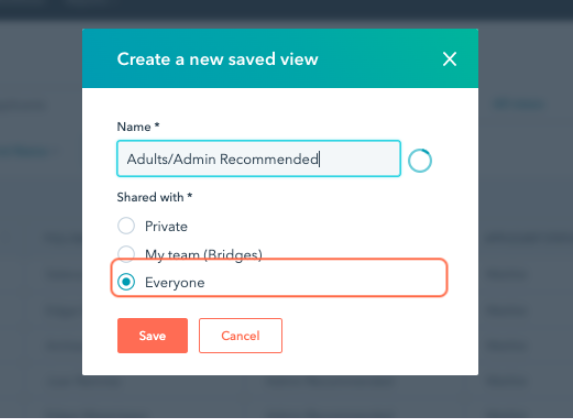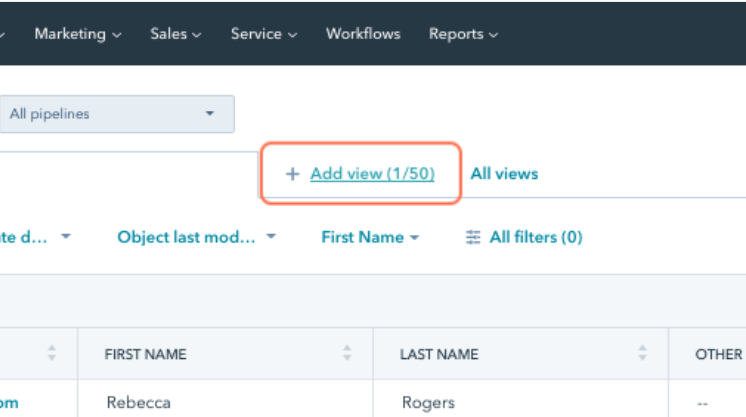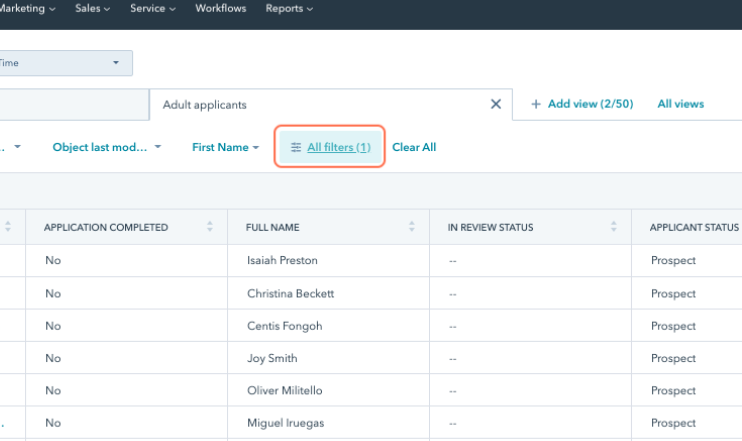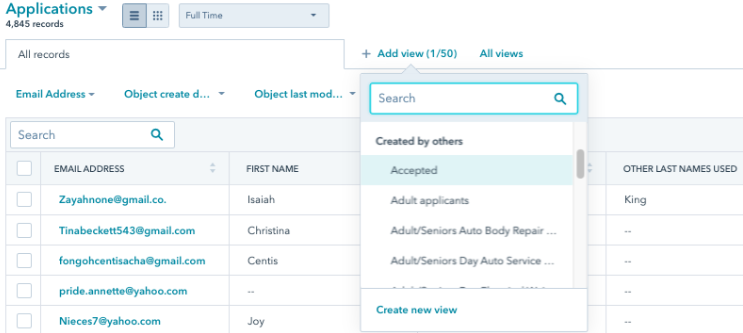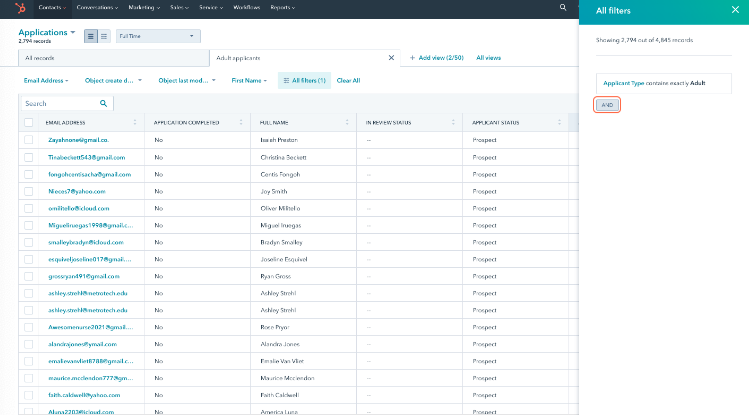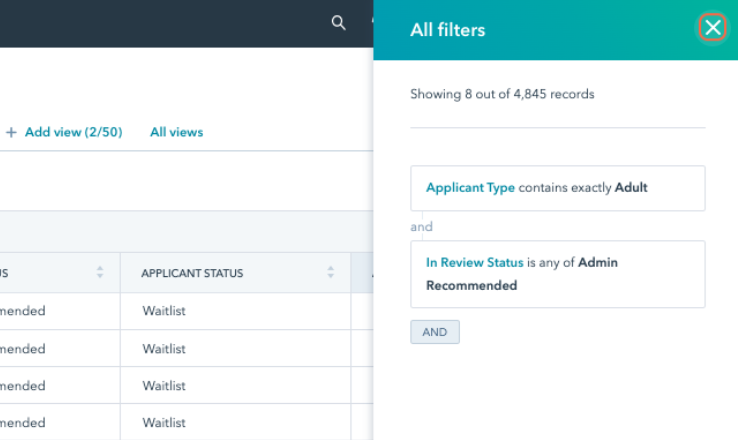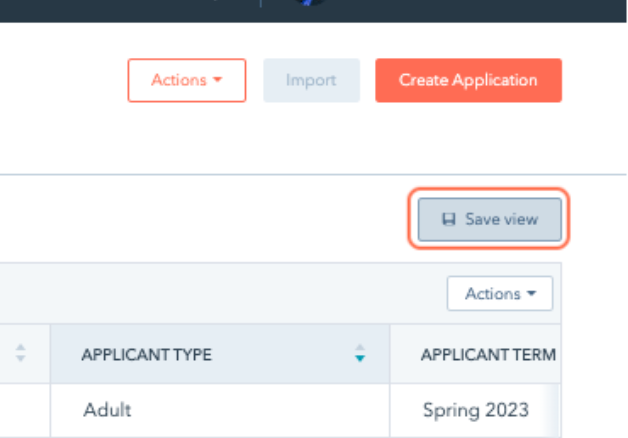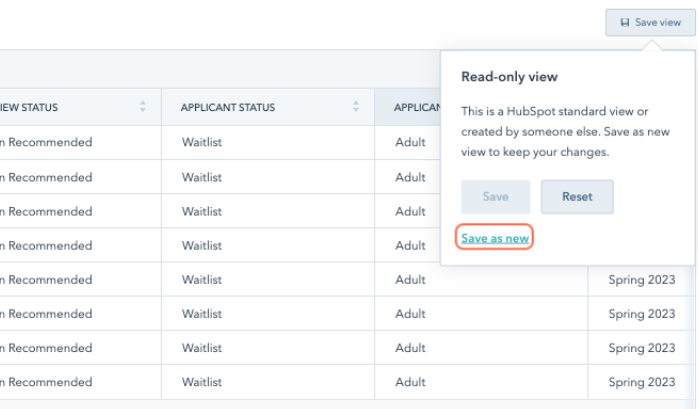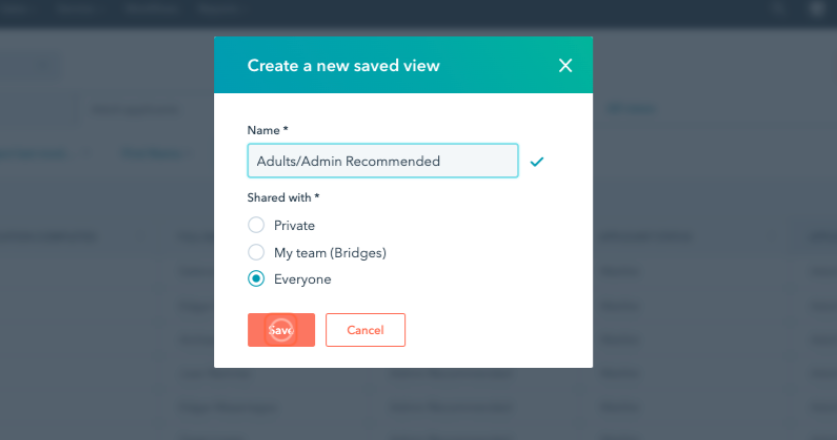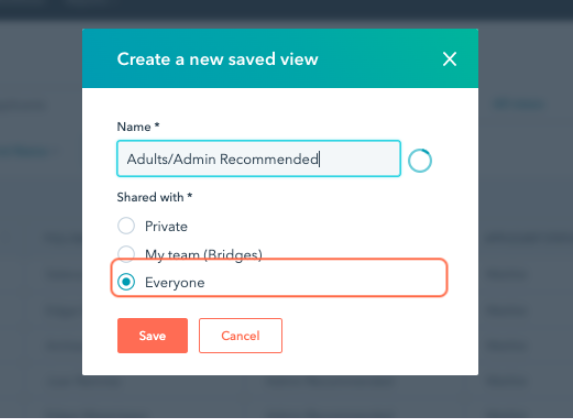How Do I Save a Filtered View of Applications?
- Go to Applications | All records
- Click on Add view
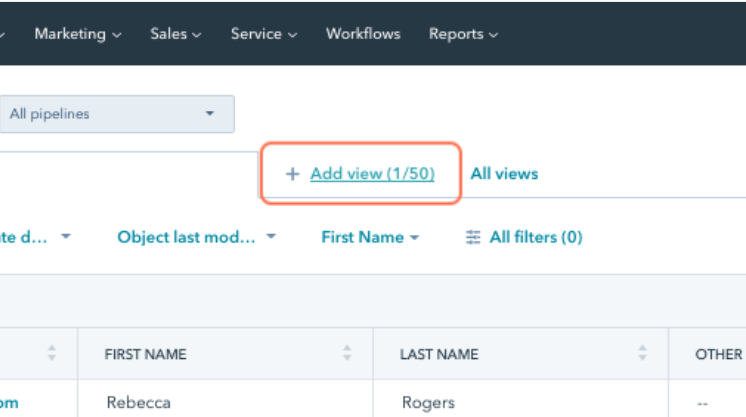
- Click on "All filters"
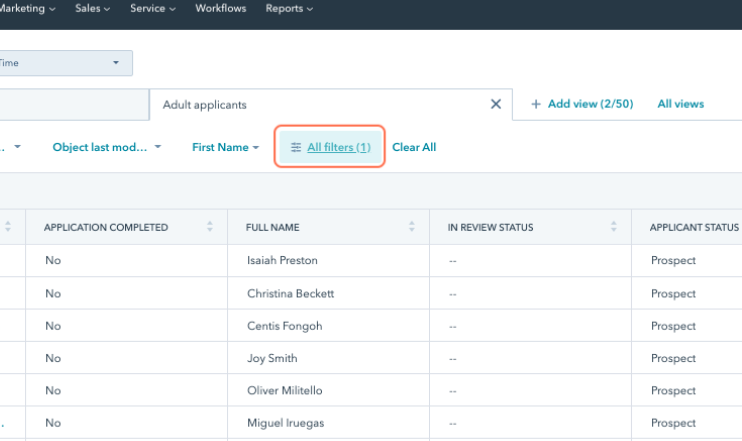
- Here you can search through "Standard" views and custom views "Created by others."
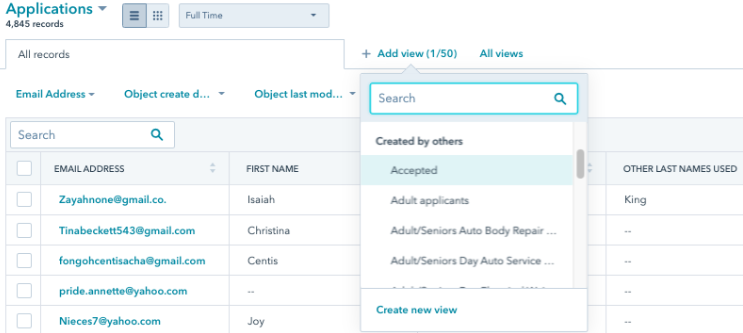
- You can start with an existing view and add or subtract any filters you want.
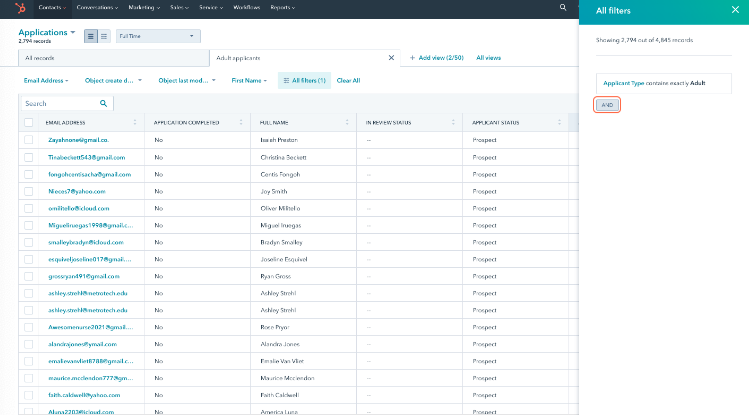
- In this case, I wanted to see all Adult applicants who were Admin Recommended, so I added an extra filter for that.
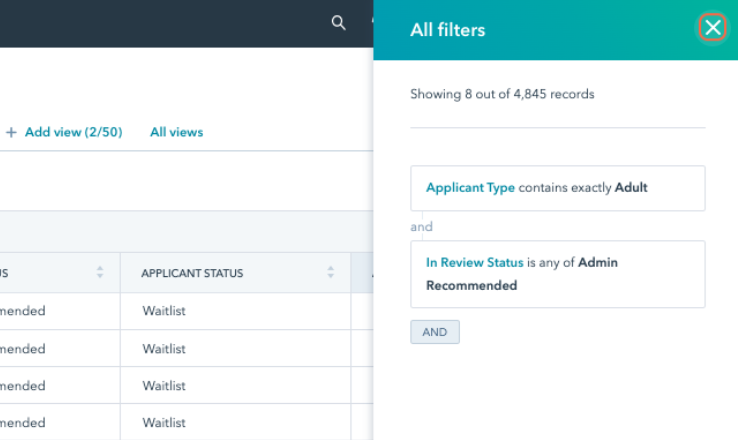
- Now you need to click "Save view."
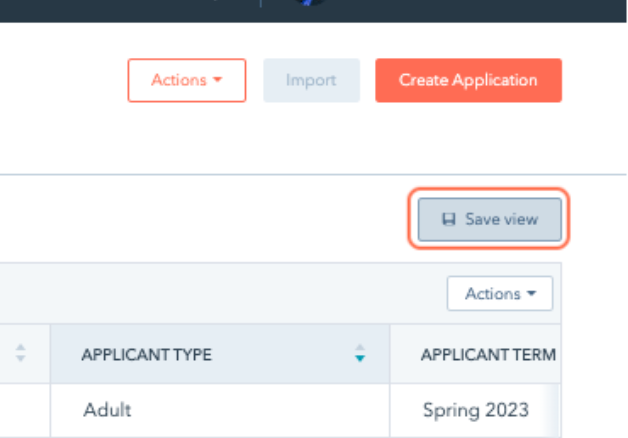
- If you've been editing a Standard or custom view Created by others, you'll need to "Save as new."
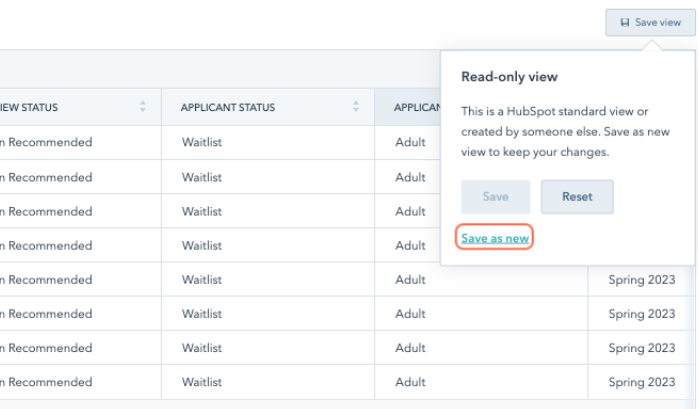
- Name your new filter something descriptive like "Adults/Admin Recommended."
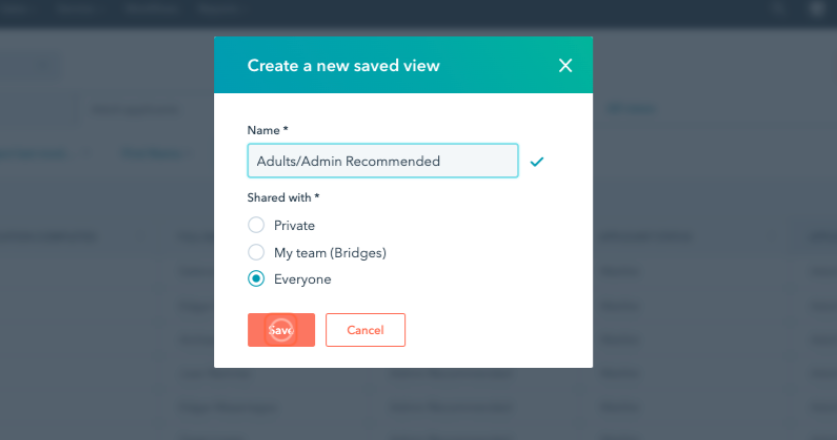
- Choose whether you'd like to keep this view private, share this view with your team, or share with everyone, and click "Save."